A Spanish Math App For Bilingual Kids
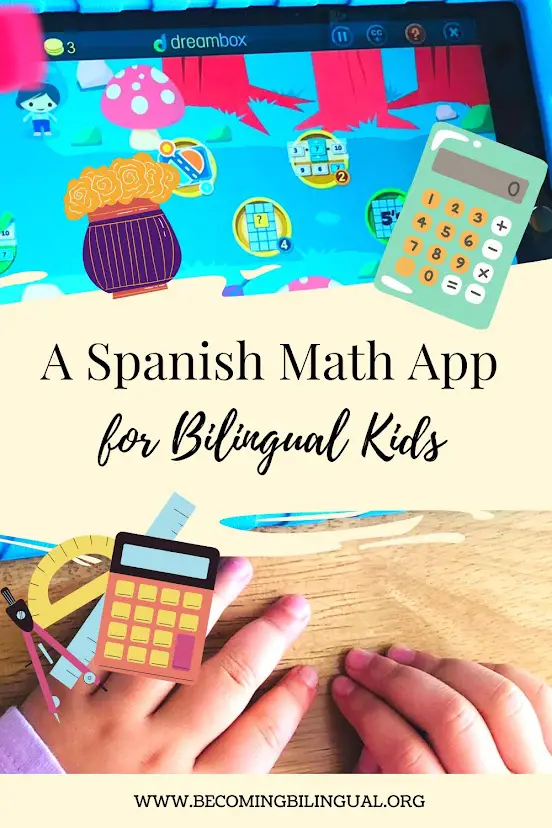
So I’m not a homeschool teacher but I do work on math with my kiddo at home!
In an effort to make my daughter as strong in her Spanish language skills as possible, I try to always supplement what she’s working on in school (English) at home in Spanish.
This gives her all of the Spanish vocabulary that she needs to talk about what’s happening in school and allows her to have a more sophisticated Spanish language background.
To read more about building up the minority language at home, check out this article here: How to get your child to speak the minority language.
When I started Spanish math practice with my daughter, I realized that it was way harder to find math resources in Spanish than I thought. Most materials are geared towards preschool math, basic counting and things like that.
I couldn’t find a lot of things that worked on elementary math, multiplication, word problems, math reasoning, etc in Spanish.
Today I’m going to share with you an app called Dreambox Math. I’ll talk about why it’s important to work on academic skills with your child in the minority language, how you can switch certain apps to Spanish and why this resource is working well for our family right now.
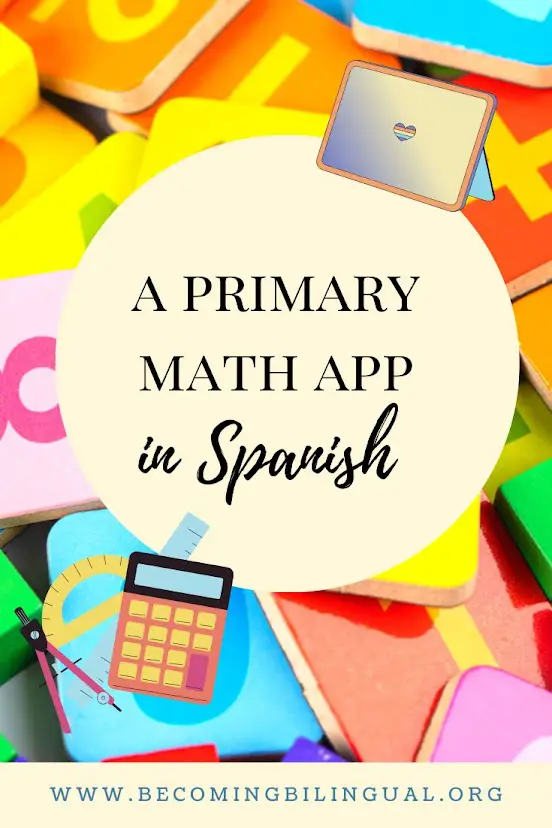
Table of Contents
Why practice math in Spanish with your child
It’s really important for me that my daughter be as fully bilingual in Spanish and English as possible. Part of helping her to maintain a high standard of Spanish is helping her to be able to talk about everything that she knows in Spanish.
Once my daughter started elementary school I realized that she was learning so much and she didn’t have the Spanish vocabulary to tell me about it. So much of our Spanish language revolved around what we did at home.
I realized that I needed to support her academics by finding Spanish resources that mirrored what she was doing at school so that she had the Spanish language to talk about all that she knew.
Since then it’s been a mad dash to find resources, especially math resources in Spanish, that would help us talk about her math work in Spanish. One of the resources that I’ve found that works for our family is an app called Dreambox Math.
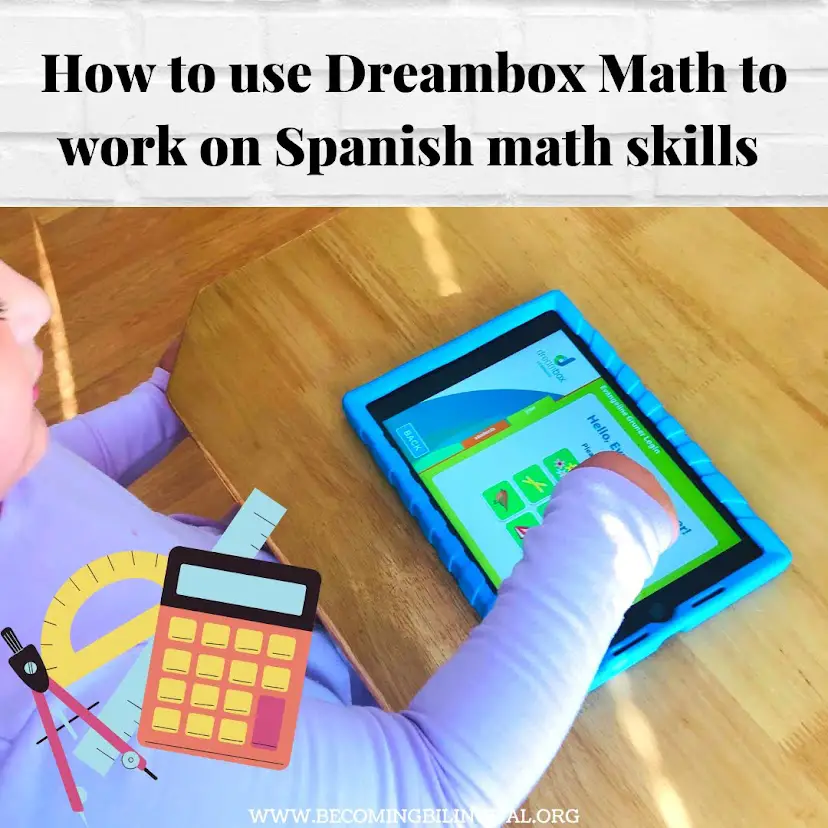
How to set your Dreambox account to Spanish
This part was actually less user friendly than I would have liked. Even after doing a google search and looking on the Dreambox help page, I ended up figuring it out by trial and error.
So basically when you’re on the family homepage in Dreambox you need to look at the top right hand corner of the screen. There’s a tab that says, “_____ family” (in my case it says, “Victoria Family”. Once you click that tab it drops down and shows 2 options, “Account Settings” and “Log Out”.
Select “Account Settings” and it will bring you to a page with a box of 5 options. Select the option that says, “Student Information”. Once you’ve clicked it, it will show you basic information about your child.
Within that “Student Information” box there will be a clickable option that says, “Edit Student Information”- click that.
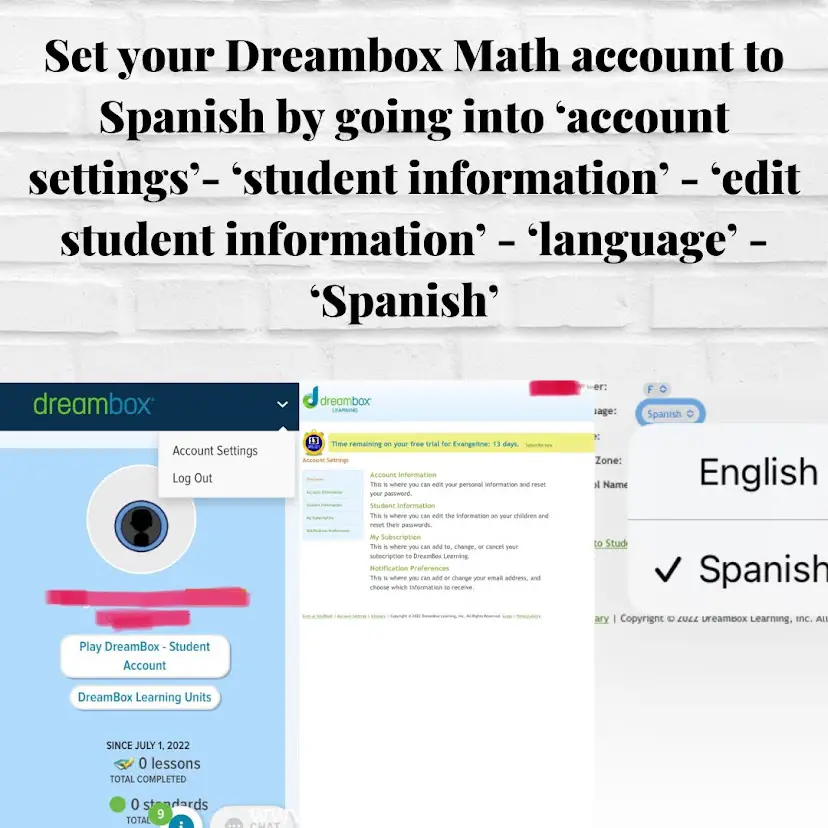
Once you click that, all of your child’s information will be available to edit. One of the options to edit will be “language”. The default for language is English, but if you click the arrow you’ll see that Spanish is an option.
Select Spanish from the menu (Spanish and English are the only options at this point) and make sure to select “Save” at the bottom of the edit box.
From now on your child’s account should be in Spanish!
Benefits of Dreambox Math in Spanish
Audio in Spanish
Obviously the biggest benefit of Dreambox Math is that the entire app, from the text to the audio, is completely in Spanish.
My daughter can hear the directions in Spanish, the characters talking in Spanish, and see the math terms written in Spanish.
While this app doesn’t have lessons in Spanish the way that Khan Academy does, it has mini games or exercises, that your child can play. When they click the mini game that they would like to do, it gives them an example of what it wants and then clears the screen and asks them to do the same thing.
Hearing the directions and audio for the mini game in Spanish help my daughter to hear the language and associate it with something visual.
When your child isn’t doing a math exercise or mini game, there is the homepage that they can navigate. The homepage is like a mini world with options that their avatar can visit. All of the audio on this page is also in Spanish, which helps to keep the continuity of the language immersion.

Closed Caption in Spanish
The biggest benefit for me as a parent is that the closed caption option. Since my Spanish reading skills are much higher than my listening skills, it helps me to see and read the words that my daughter is listening to.
It’s also a great feature because it allows me to see what she’s working on, even if she has her headphones on. I can look over at her screen and see the words scrolling at the bottom of the page and know what they’re saying and what math vocabulary she’s hearing.
Game Like Structure
The Dreambox Math app is structured sort of like a video game. When children enter the app they create an avatar that will navigate the homepage. There’s a place on the homepage “home” where children can go and change their avatar and view their accomplishments at any time.
Once they are satisfied with their avatar, they can navigate the homepage and go to 4 different adventure lands or the carnival area.
As kids beat different math games or exercises, they collect coins which they can then exchange at the carnival for games.
The 4 adventure lands have general themes, pirates, dinosaurs, bunnies and fairies. Your child can hop between the lands or stay in one land the entire time. Once they’re in a land there is a “mission” that they need to complete.
No matter what land or adventure your child plays, they will always be presented with 3 different options for a math game/exercise that has a skill that they’re working on.
The game allows for so much choice and reward that it’s easy for kids to enjoy and want to play more of.
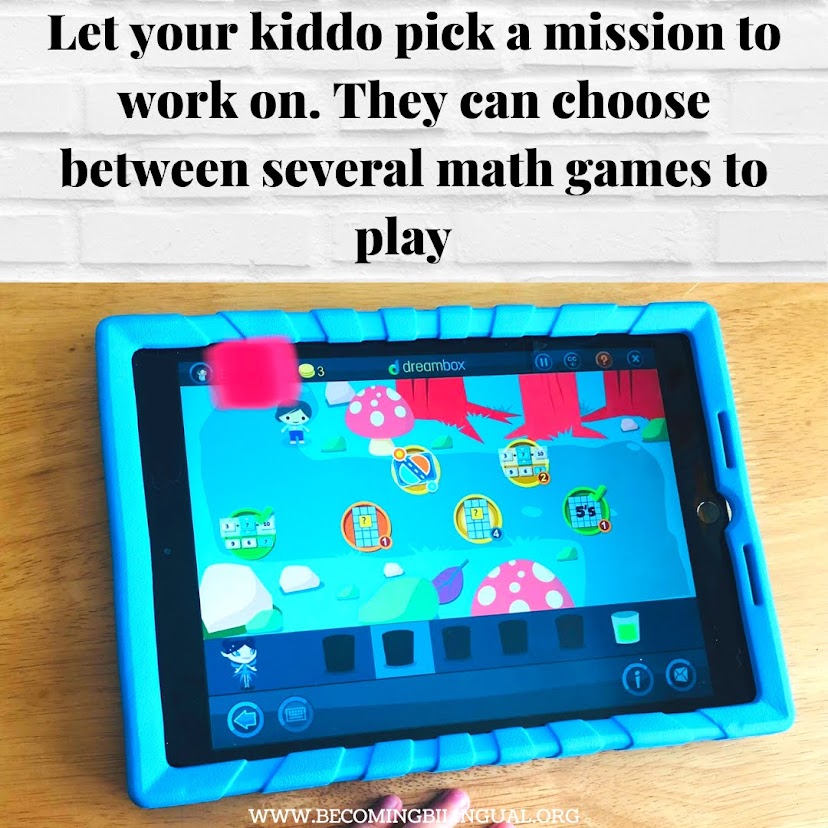
Flexible Math Leveling
Another of my favorite parts as a parent is that the app allows for flexibility in math leveling. My daughter is working through second grade math and when I look at the parent dashboard I can see that there are 26 math standards for 2nd grade math.
My daughter is presented with a various options for math games/exercises that work on the standards that she has to complete. However, she isn’t just confined to those 2nd grade standards.
Since she really likes geometry and keeps picking and beating those standards, the app can push her into 3rd grade geometry standards while maintaining the rest of the standards at a 2nd grade level. This allows her to push into her math interests and work at the math level that best fits her learning.
Customizable Assignments
As a parent, I can also use the family dashboard to create an assignment. Creating an assignment is basically controlling some of the math game/options that my daughter sees on the app.
For example, if I notice that she’s struggling in subtraction, I can select to have the game always offer her a subtraction option as one of her 3 options. I could also select to have a few subtraction options from a lower grade come up, so that she has a chance to review or work on an easier level to help build her confidence.
I don’t usually select the assignment option, but there are a lot of possibilities for how to use it if you wanted to.
Learn more about STEM resources in Spanish here.
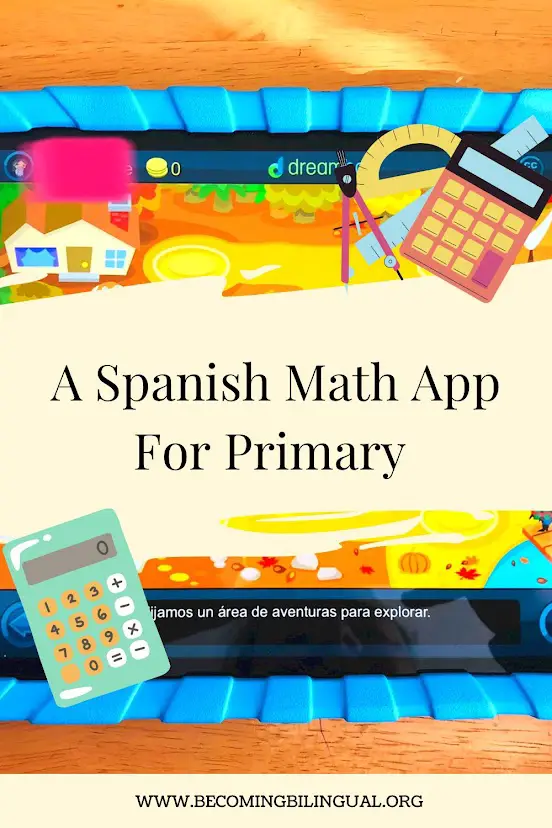
Final thoughts on Dreambox Math in Spanish
While this app isn’t a complete Spanish math curriculum, it’s a great supplement to the learning that my daughter is already doing in school. My daughter is super engaged and motivated to keep working through the math exercises and game-like structure, she’s hearing and reading Spanish math vocabulary and she’s working at her own pace and level.
I don’t think that Dreambox Math is a complete curriculum in that it doesn’t have a good amount of instructional videos and leaves out things like word problems or multi-step problems.
It’s also a subscription service that costs $12.99 at the time of this writing (Fall 2022). There is an option for a free 14 day trial that allows you full use of the app, and I definitely recommend trying that out.
I think that Dreambox Math pairs really well with Khan Academy in Spanish.
Khan Academy does a great job of creating videos with explanations of new math concepts in Spanish, but it doesn’t offer a lot of review or practice of skills.
Conversely, Dreambox Math doesn’t have videos and doesn’t have great step by step instructions for new math concepts in Spanish, but it’s super interactive and includes a ton of math practice to support a math skill.
Recommended For You: How to use Khan Academy in Spanish for Kids
I’m always working on gathering and creating Spanish math resources for kids. Check out my Spanish math resources page for more!
Happy Learning!
Don’t forget to subscribe here so you can get my latest posts and resources delivered directly to your inbox!