Math Practice In Spanish With Khan Academy
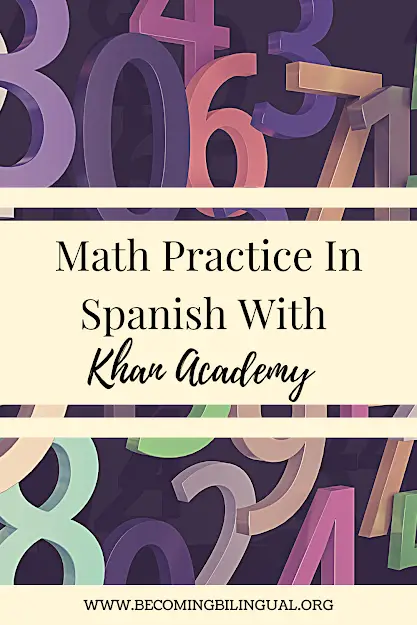
Table of Contents
The Khan Academy App
My daughter has been very interested in numbers for a long time now. She enjoys counting, thinking about how things combine, making patterns and creating designs. The Montessori preschool that she went to provided a strong foundation in number sense and allowed her to explore lots of different types of mathematical thinking, which was really great for her!
During that time it was still relatively easy for me to keep up with her number work in Spanish. I was able to provide Spanish activities at home that mirrored what she was doing in preschool to ensure that she was getting all of the Spanish vocabulary she needed to express her math thinking. We worked on counting in Spanish, shapes, patterns and designs.
After preschool, she started Kindergarten at our local elementary school and enjoyed all of the math work that they had there. It was basic number writing, addition, subtraction, geometric shapes and measurement.
When we started to work on math concepts at home, I quickly realized that my Spanish math vocabulary didn’t actually cover Kindergarten math – oh boy!
I was kind of making up ways to say “4 take away 1” without really knowing the Spanish terms for “subtraction” and “take away” and “less than”. When she was studying measurement, I realized that I had no idea how to say basic phrases like “lighter than” or “weighs as much as”.
Not only was it hard to look up these phrases to use in a pinch, but I also wasn’t sure that I was using them in the right way.
I decided to look for ways to support her math work in Spanish that included native speakers or written Spanish language (not just rote equation work that didn’t include any Spanish language).
The best resource that I found for this was Khan Academy. Khan Academy originated as a website and can still be used as that. We actually use the app version since it’s easier for my daughter to navigate. There are two versions of Khan Academy, the original Khan Academy and Khan Academy Kids. As of now, (Winter 2023) I have not found a way to change the kids app into Spanish to work on basic skills. Therefore, the app that we use is the regular Khan Academy.
This app doesn’t have many resources for younger (elementary aged) children and it mostly has math and science topics in Spanish (no literacy as of now). However, for our needs with math work, this was the best that I found.
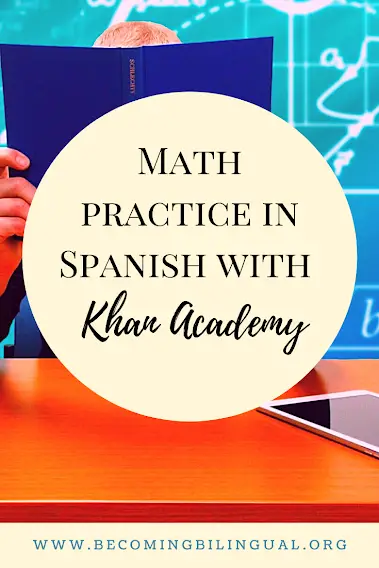
How To Switch Khan Academy App Into Spanish
When you’re in Khan Academy you can switch the language settings to Spanish.
We typically access Khan academy on the ipad since the interface is easier for my daughter. We also have the app on my phone, but it can be challenging for her to use since the whole word problem won’t appear on the screen at once and you need to scroll to see the whole image. Since she’s still learning to read, this makes it challenging for her to keep track of the sentence.
When you open your ipad, go to Settings – General – Language & Region.
Once you’re in “Language & Region” there should be an option to click “other languages”. We selected “Espanol EEUU” and then let the ipad reconfigure in Spanish.
Once the ipad loads again, you can go back into Settings – General – Language & Region.
If you’d like, you can obviously keep the ipad in Spanish all the time. You can also now go to the section “Preferred Language Order” and you can arrange the languages that you have selected. Since my daughter also uses her ipad for school, we put English first and then Spanish. Now her ipad will have things all in English, but the Khan Academy app will now recognize the Spanish language as an option that you can change to.
Now that your language preferences are set, go into the Khan Academy app. Once in the app, click the settings button is the upper right hand corner, then “Language & Region”.
Once you’re in languages it should show you that the current language is English. Touch the word “English” and it will allow you to change it to one of the preferred languages on your ipad, which we’ve already set to Spanish.
You’re now set to use Khan Academy in Spanish!
How We Use Khan Academy For Math
Now that the app is switched to Spanish you can look at the available sections (matematicas, ciencia, computacion, etc). We picked “Matematicas” and then picked, “Matematicas elementales”. Within that section we started working on “1.er grado”.
“1.er grado” is split into different sections of mathematical practice: “Valor posicional (place value)”, “Sumas y restas (addition and subtraction)”, and “Medicion, datos y geometria (measurement, facts, and geometry)”.
Each time that we work on math, my daughter picks a section that she wants to work through and we see what lesson she is on within that section.
For our family, Khan Academy is a nice supplement to working on math in Spanish at home. While it’s not a comprehensive curriculum, the videos and practice problems give me an idea of what math my daughter wants to work on and how to say it in Spanish!
From there, I can create my own games and activities that work on those skills and use the Spanish vocabulary that I learned from the Khan Academy video to support that.
Another way that we have supplemented math at home is by using the app Dreambox. This is a great app for practicing math skills and pairs nicely with Khan Academy which does a great job of giving lessons and explanations. Dreambox comes with English or Spanish audio and we have our switched into the full Spanish mode. For more information about how we use this, check out my post about it here: Dreambox math app for bilingual kids.
For more Spanish STEM, check out this article:
Microscope Activities For Kids In Spanish
What We Like About Khan Academy For Math
Instructional Videos
The instructional videos are one of the best parts of the Khan Academy app. The videos are all narrated by native speakers and they are a mix of male and female voices. The voices are clear, well spoken and easy to understand.
During the video the narrator explains the math concept while also using visual examples on the screen. As in the traditional Khan Academy, the visuals are often computer generated on a blackboard type screen, with basic pencil marks.
Each video also comes with a transcript so that you can read what was said in the video (this was much more helpful for me than for my daughter obviously! I could read along and memorize how the words looked so that I could use them in everyday conversation as well).
Practice Problems
After watching the instructional video there are example problems to practice independently. Most of the practice problems are multiple choice, though a few of them require users to type in numbers or equations, or manipulate the order of things on the screen.
Some instructional videos are shorter (2-3 mins) and others are longer (5-7). The longer videos often have more than one set of practice problems that go with them since they went over a more complex concept or gave more than one strategy for solving a problem. When we work on the practice problems, I help my daughter read the instructions in Spanish, and then she does the math work on her own.
Quizzes
As you go through a section you can gain points based on how well and how quickly you finished the practice problems. After each full section there is a “Prueba” or final quiz to test all of the parts of the section that you worked on. The quiz after each section is nice because it’s a longer set of practice problems that works as a review. My daughter enjoys getting all of the extra points from beating the quiz, too!
I have found that there isn’t a ton of opportunity for extra practice with Khan Academy. This is where the Dreambox app really comes into play for us. Once my daughter has a good understanding of a mathematical concept, she can practice it in Dreambox in Spanish. Dreambox offers a more game like experience and has a ton of ways to practice math (but not a lot of direct instruction or teaching).
In addition to the “pruebas”, there is also a final quiz/test at the end of the full course. You can take it at any time to “test out” of that level or to get some extra practice in. This final quiz is called, “Desafio de curso” and contains a mix of all of the different types of skills that were touched upon in that section.
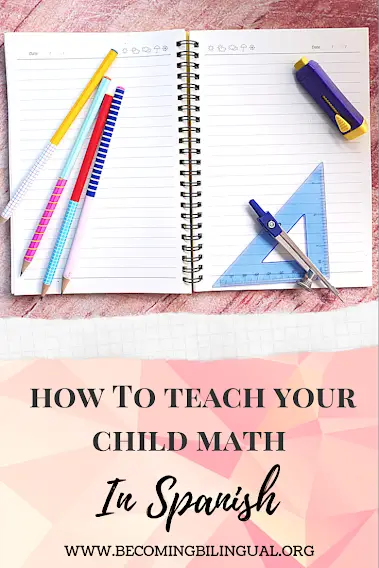
I’m always on the look out for new academic resources in Spanish. If you have anything that works well for your family, let me know about it in the comments!
Happy Learning!
Don’t forget to subscribe here so you can get my latest posts and resources delivered directly to your inbox!
1 thought on “Math Practice In Spanish With Khan Academy”